Upscale Images Like a Pro with PicFix.AI: Turn Low-Resolution Photos into Stunning HD
In today’s digital world, image quality can make or break your brand or content. Whether you’re an e-commerce seller, photographer, or social media creator, crisp and high-resolution visuals are essential. PicFix.AI makes it effortless to upscale images online using advanced AI models that enhance sharpness, detail, and color — without losing natural texture.
What is AI Image Upscaling?
AI upscaling is a process that increases the resolution of an image using artificial intelligence. Instead of merely stretching pixels, the AI analyzes details, textures, and patterns to generate new pixels intelligently — resulting in a sharper, high-definition image.
Traditional resizing often causes blurriness or pixelation, but AI-based upscaling restores details, enhances clarity, and maintains the natural look of your photos.
How to Upscale an Image Using PicFix.AI
PicFix.AI simplifies the upscaling process with a clean, intuitive interface. Here’s how you can get started:
- Go to PicFix.AI Upscale Tool.
- Upload your image (JPEG, PNG, or WebP format).
- Select the model from four advanced AI options (explained below).
- Click on the “Upscale Image” button.
- Wait for the AI to process your image — and download the high-resolution result.
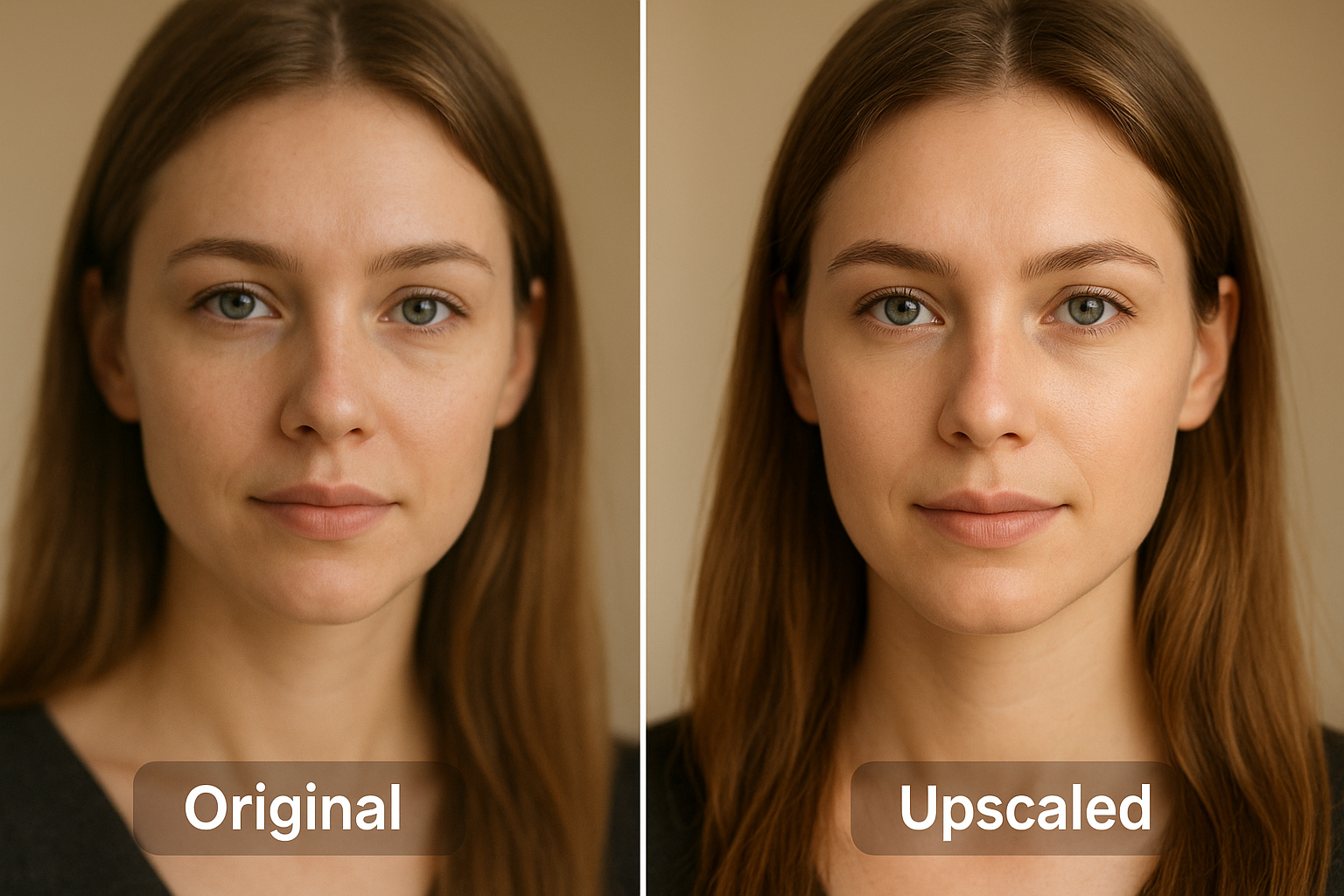
AI Models Available for Image Upscaling
PicFix.AI offers four powerful AI models for different use cases. Choose the one that best matches your image type and desired result.
1. SeedVR2 — Perfect for Realistic Textures
The SeedVR2 model is ideal for upscaling product photos, portraits, and natural scenes. It preserves fine details like skin texture, fabric patterns, and surface reflections without over-sharpening.
2. Google Upscaler — Clean, Balanced, and Sharp
Google's Upscaler focuses on maintaining visual balance and reducing noise. It's perfect for general photo enhancement where you want a crisp, natural look — great for websites, blogs, or e-commerce listings.
🔍 Google Upscaler: Before & After Comparison
↔️ Compare the details: Notice the enhanced sharpness, reduced noise, and improved clarity in the upscaled version
Google Upscaler intelligently enhances image resolution while preserving natural textures
3. Crystal Upscaler — Maximum Clarity for Details
The Crystal Upscaler excels at enhancing clarity, especially for landscapes, architecture, or digital art. It reconstructs details that other models might miss, producing crystal-clear images with rich textures.
4. Topaz Image Upscale — Professional-Grade Enhancement
The Topaz Image Upscale model is a premium AI option used by professionals. It refines edges, boosts colors, and produces near-photorealistic results — perfect for printing, product photography, or creative portfolios.
Best Use Cases for PicFix.AI Upscaling
- E-Commerce: Make your product images look sharper and more professional.
- Photography: Enhance old or low-resolution photos for client delivery.
- Social Media: Improve image quality for reels, thumbnails, and posts.
- Graphic Design: Scale up digital assets without losing detail.
- Printing: Prepare images for high-quality prints or marketing materials.
Pro Tips for Getting the Best Results
- Use the highest-quality original image you have.
- Experiment with different AI models to see which suits your image type.
- For portraits, try SeedVR2 or Google Upscaler for natural skin tones.
- For artistic or detailed designs, Crystal Upscaler and Topaz give professional-grade results.
- Compare before-and-after images to understand the model differences.
Why PicFix.AI is the Go-To AI Upscaling Platform
Unlike many online upscalers, PicFix.AI gives you the freedom to choose from multiple AI models — each optimized for specific needs. Its cloud-based system ensures fast processing, minimal effort, and top-tier output.
Whether you’re improving a photo for a client, restoring old images, or creating digital artwork, PicFix.AI brings professional quality within reach.
Try PicFix.AI Image Upscaler Today
Ready to transform your images into high-resolution masterpieces? Visit the official PicFix.AI Upscale Tool, upload your photo, and experience the power of AI upscaling firsthand.
Upscale Your Image NowPro Tip: Bookmark PicFix.AI to stay updated on the latest AI tools for editing, background removal, and photo restoration.


