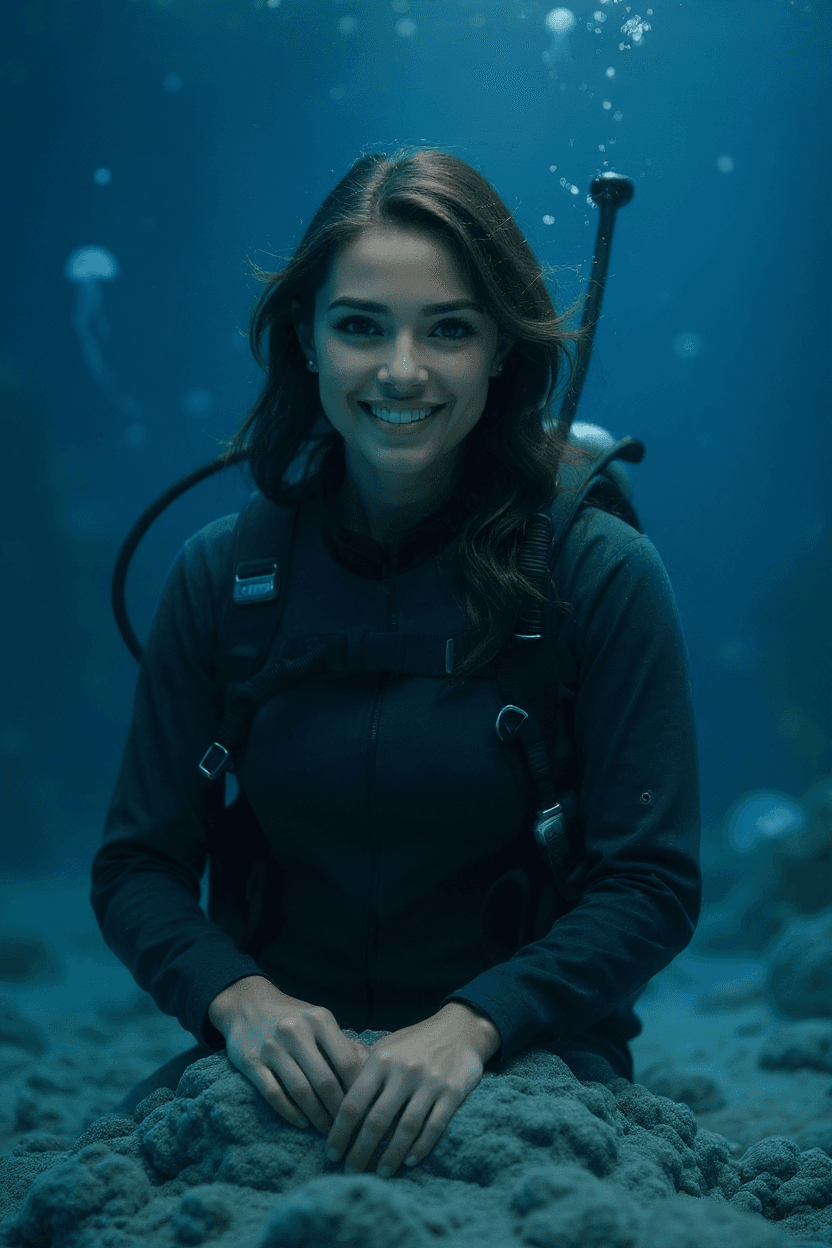
AI Photo Editing vs Traditional Editing: What’s the Difference?
2025-08-25
•
Photo Editing
The way we edit photos has changed dramatically. Traditional editing tools like Photoshop and Lightroom have long been the gold standard, giving professionals complete creative control. But now, AI photo editing tools are making photo enhancement faster, smarter, and more accessible than ever. Let’s break down AI vs traditional editing and see what really sets them apart.
What is AI Photo Editing?
AI photo editing explained: AI uses machine learning algorithms trained on millions of images to automatically enhance, retouch, or restore photos. Instead of manual sliders and brushes, AI tools analyze the photo and apply intelligent corrections in seconds.
- AI Enhance: Sharpens and balances lighting instantly.
- AI Retouch: Smooths skin, removes blemishes, and enhances portraits.
- AI Restore: Revives old or damaged photos automatically.
- AI Background Removal: Cuts subjects out in one click.
What is Traditional Photo Editing?
Traditional editing involves manual adjustments using software like Photoshop, Lightroom, or GIMP. Editors use layers, masks, brushes, and filters to fine-tune every aspect of an image. While it takes more skill and time, it offers unmatched creative flexibility.
- Full control over colors, shadows, and highlights.
- Advanced retouching with brushes and masks.
- Layer-based editing for complex compositions.
- Custom workflows for professional-grade results.
AI Photo Editing vs Traditional Editing: Key Differences
| Aspect | AI Photo Editing | Traditional Editing |
|---|---|---|
| Speed | Instant, automated results. | Slower, requires manual adjustments. |
| Skill Level | Beginner-friendly, no training needed. | Requires knowledge and practice. |
| Control | Limited—relies on AI decisions. | Full creative control, customizable. |
| Use Case | Quick fixes, casual use, beginners. | Professional projects, advanced designs. |
When to Use AI Photo Editing
- Quick enhancements: Fix lighting or sharpness instantly.
- Social media & e-commerce: Save time with batch auto-edits.
- Restoration: Revive old, faded, or damaged photos.
- Beginner-friendly: No need for complex training.
When to Use Traditional Editing
- Professional work: High-end photography, magazines, ads.
- Creative projects: Artistic edits, composites, graphic design.
- Precise retouching: Full control over every pixel.
- Advanced color grading: Unique cinematic or branded looks.
AI + Traditional Editing: The Hybrid Approach
Many photographers and designers now combine both. AI handles repetitive tasks like noise removal, background removal, or quick retouching. Then, manual editing fine-tunes details and adds creativity. This hybrid workflow saves time without sacrificing quality.
SEO-Friendly Long-Tail Keywords to Target
- “AI photo editing explained”
- “AI vs manual editing differences”
- “traditional vs AI photo editing pros and cons”
- “is AI better than manual photo editing?”
- “AI photo editing tools vs Photoshop”
FAQs
Is AI photo editing better than manual editing?
It depends. AI is faster and easier for casual users, while manual editing offers more precision and control for professionals.
Can AI fully replace traditional editing?
Not yet. AI is excellent for quick fixes, but traditional editing is still essential for complex, creative, or professional projects.
Which is best for beginners?
AI photo editing is best for beginners—it delivers instant results without a steep learning curve.
Do professionals use AI editors?
Yes. Many professionals use AI for repetitive tasks and traditional editing for final touches.
Final Thoughts: AI vs Traditional Editing
AI photo editing is a game-changer for speed and accessibility, while traditional editing remains the gold standard for creativity and control. Instead of choosing one over the other, the smartest approach is combining both. Whether you’re a beginner or a pro, understanding the strengths of AI vs manual editing will help you achieve the best results.
Restore Image
Restore Image (Free)
AI Image Generator
Hair Style Changer
Professional Headshot
AI Image Edit
Combine Images
Text/Watermark Removal
Remove Object
Re-imagine
Home Designer (Free)
Privacy Policy
Terms of Service
Refund Policy